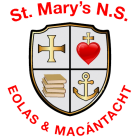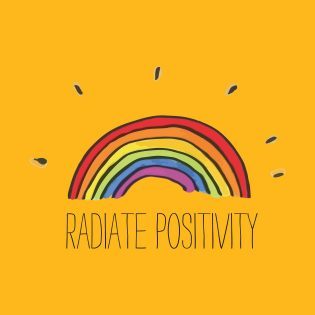We’ve been so impressed with our pupils’ positivity and resilience during this challenging time. To celebrate this, we’re asking all our pupils to create a ‘Poster of Positivity’. We’d really love to get as many entries as possible as the final product would make a lovely end-of-year keepsake that we could put together and display here on the website and our class blog pages.
Your poster could contain a positive message, slogan or quote and a picture to go with it – something that makes you smile. It could contain drawings of things, activities or people that have brought you happiness during this time. We’ve included some sample slogans you could use below but feel free to make up your own of course! Be as creative as you’d like.
Please send us a photo or scan of the poster to your class teachers at the usual addresses by Friday 19th June.
Junior Infants – juniorinfantsteachers@virginians.ie
Senior Infants – seniorinfantsteachers@virginians.ie
1st Class – 1stclassteachers@virginians.ie
2nd Class – 2ndclassteachers@virginians.ie
3rd Class – 3rdclassteachers@virginians.ie
4th Class – 4thclassteachers@virginians.ie
5th Class – 5thclassteachers@virginisns.ie
6th Class – 6thclassteachers@virginians.ie
The DEN – denteacher@virginians.ie
Every class will be putting their posters together to make one big collage of positivity that truly represents how strong and adaptable our fantastic pupils are! We look forward to seeing your entries.
Sample slogans and quotes for your poster:
- Keep smiling!
- Keep calm and carry on.
- Difficult roads often lead to beautiful places.
- “Don’t let what you can’t do stop you from doing what you can do.” – John Wooden
- “Do what you can, with what you have, where you are.” – Theodore Roosevelt
- “Life isn’t about waiting for the storm to pass. It’s about learning how to dance in the rain.” – Vivian Greene
St. Mary’s N.S. has recently been awarded the Pieta House Amber Flag for promoting Positive
Mental Health in our school for the school year 2019-2020. We set and achieved goals
throughout the year.
We established a Healthy Minds Committee with pupils from 1st to 6th class. We had monthly
meetings with the Healthy Minds Committee where the pupils discussed ideas for promoting
mental health and wellbeing in our school. They worked very hard during the year.
We ran a Jersey Day for World Mental Health Day in October 2019, where we raised money for
Pieta House. We ran a Health and Wellbeing Week in January 2020. We had lots of activities
incorporating mental health, wellness and mindfulness. We also ran a Health and Wellbeing
Poster Competition as part of Wellbeing Week. We also have a Health and Wellbeing
noticeboard in the corridor, which we added to each term and displayed the winning posters.
Thank you to Mrs Brennan, Ms Lawlor, Mrs McHugh, Mrs O’Reilly, Ms McLean, Mrs Clerkin, Ms
O’ Reilly, Ms Olwill and Ms Gilcreest who were the staff Amber Flag Committee members.
All our teachers are trying their bets to provide pupils and parents/guardians with a range of learning tools each week in our class blogs. This may be in the form of PowerPoint presentations, online learning, set work from schoolbooks/e-books and worksheets/booklets. We try to avoid the need for pupils/parents/guardians to print resources as much as possible. However, this is not always possible or some pupils prefer to have a physical copy of a resource in front of them rather than use a document on a computer/tablet screen. We also understand that parents/guardians sometimes prefer to reduce screen-time and therefore would prefer to print.
All our resources in blogs can be printed but we are going to just give a guide here on how to print various files. Most of the files teachers post on the blogs are saved on our Staff Google Drive and so may be different to what parents are used to when it comes to online printing. Various files, whether pictures (.jpg, .png), PDF files, Google Docs, Google Slides etc. are all slightly different when it comes to printing. So following the below guide, based on the file type, will help you to print any file teachers post. (Please not these instructions are based on PCs/laptops and may vary on tablet devices.)
PDF Files
PDF files are one of the most common that parents/guardians wish to print. They appear as below with a page guide and zoom toggle at the bottom and a grey arrow to the top right of the file.
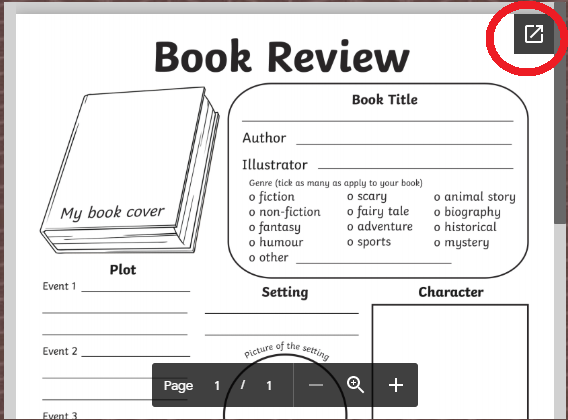
To print a PDF from the blog, we need to click that grey arrow in the top right corner. A new tab will open with the full PDF file displayed as below. From here, click the print icon to the top right of the screen in order to print.
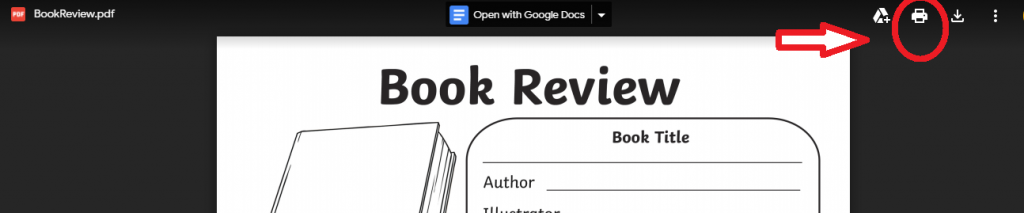
Picture Files
Picture files are also very common on our blogs. Many teachers screenshot pages from e-books or use pictures from online. Teachers upload pictures in too different ways and so there are two different ways to print the picture.
- If teachers share the picture from our Google Drive, when you click on the picture a new tab will open showing a bigger version on the picture. Now, all you need to do is click on print icon to top left of new tab (as below)
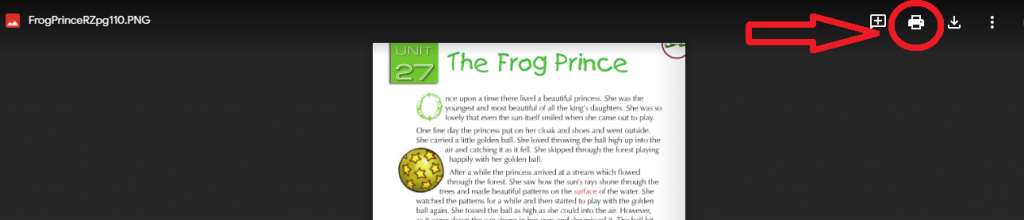
2. If teachers put the picture in the blog directly from their computer, clicking on the image will do nothing. Instead, right click the image and then select ‘Save image as’ in the drop-down menu. After saving the image, you can open the image in your photo-viewer (varies depending on Windows) and print directly from there.
Google Docs
Google Docs look just like Microsoft Word files. In order to print these we again click on the grey arrow at the top right corner of the file in blog pages.

A new tab will open and it will look similar to other Word Processing applications like Microsoft Word. Click on the File menu at the top left of the page.
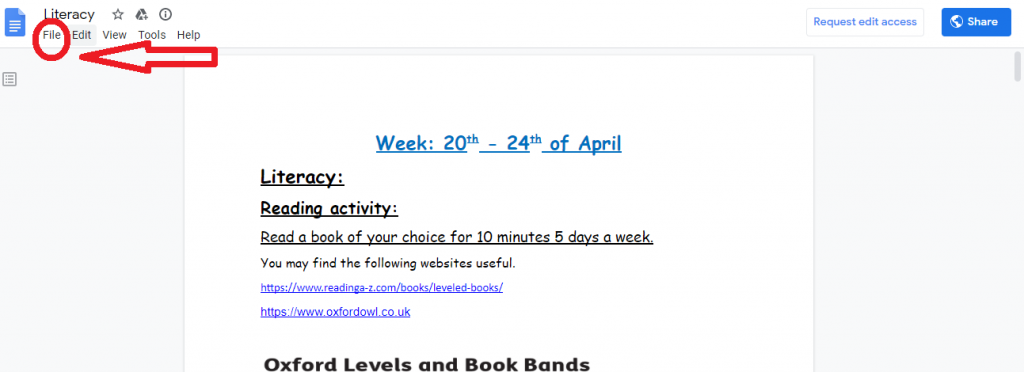
In this drop down menu, go to the very bottom of the menu and select ‘Print’. Alternatively, when the new tab appears, press CTRL and the letter P at the same time.
We hope the above helps. But if you are still unsure regarding any files on the blogs, contact your child’s teacher via the email address in each class blog.
Category: Image, test, Uncategorized
Today, 22nd April, is Earth Day. This is a day where we try to do things to protect our environment. Since the weather is lovely at the minute, why not try some of these activities below at home to celebrate Earth Day this week.
1. Bird Houses
Bird houses can be made from lots of simple household objects and decorated to look appealing to birds and humans alike. Try to hang your bird houses high of the ground or on a high outdoor shelf. Try to place a small amount of food inside. People always think birds will only eat specific bird seed you buy in shops but birds enjoy lots of foods you’d find in your house such as apples, raisins, eggshells, cooked pasta or rice and, most obviously, any types of seeds or small nut.
Use an old welly, milk carton or cardboard box to make a birdhouse.
2. A Bug Hotel
This is a much bigger project than number one and would need adult help and supervision. So what is a bug hotel and why would we want to have one anywhere near our home?
A bug hotel provides a place of shelter for insects in the cold winter months. But the best time to start is in spring or summer, so now would be a perfect time. Ok. So we give shelter to the insects; but why do we want insects anyway? Let’s face it, they just creep and buzz around and annoy everyone to say nothing of the plants they eat.
That also is quite true; but the main reason we need insects is because they pollinate plants and if we didn’t have them then 80% of all the plants we use for food would disappear.
A bug hotel is made up of sticks, bamboos, bits of bricks and timber. In fact you can use any old bits of things like pots or branches or cardboard rolled up and lots of other things to make a hotel in your own garden. The insects will naturally find their way into it as they like dark squashed places.
Try your best and even a small bug hotel will attract lots of visitors.

3. Bird Feeders
So number one and number two require a lot of work. You want to do something but don’t have as much time. Why not try to make a bird feeder or two? All you need is a couple of plastic bottles, some old pencils and some of the foods listed above in number one. Pierce two pencils through the bottles so the birds have somewhere to perch. Pierce other small holes above the perches where the birds can access the food inside. Fill the bottles with food and hang the feeders from a branches on a tree or a clothesline etc. Voila!

4. Bee Watering Hole
With the weather we’re having we are starting to see lots of bees around. Bees are so important and do countless jobs to help us, especially pollinating flowers and plants. Bees are sometimes seen as dangerous but as long as we don’t scare bees they won’t want to bother us at all. To make a watering hole for bees, just use an old basin, some rocks, water and a few colourful flowers to attract the bees. Place the watering hole a little away from your house so the bees aren’t too close.

ENJOY!
These past 2 days, we have tried to host live Kahoots via YouTube live and although we could play, it slowed the whole game down and ultimately made it a lot less fun than in our classrooms.
Luckily, Kahoot! have now developed Kahoot! Home Assignments in response to the current situation around the world.
So we have set up 4 Kahoot! quizzes that you can do on your own device/computer in your own time. You will still be competing against other St. Mary’s pupils and see their scores as well as your own.
We are only allowed to assign each quiz to 100 people so please only do each quiz once per pupil and stick to quizzes recommended to your class level.
We will update quizzes regularly but updated game pins will not be posted on our homepage but via the ‘Kahoot Quizzes‘ page under the Student tab.
To play:
- Go to www.kahoot.it
- Enter the game pin associated with the quiz you wish to do.
- Click play.
- Both the questions and answers will appear on your device. Answer as quickly as possible.
Quizzes
Spellings
Try to pick the correct spelling of often misspelled words. This is quite tricky and probably best suited to 4th – 6th class. But 3rd class pupils could have a try, if they wish, too.
Game Pin: 0307557
Bia
Bain triall as an tráth na gcéist seo faoi bhia. Pioc an focal ceart leis an bpictiúr ceart. Rang a Trí go dtí Rang a Sé.
Pin cluiche: 0152889
Addition to 20
One for our younger pupils, where the pupil is given a number sentence and must provide the answer. All answers are below 20. Recommended for Senior Infants to 2nd Class.
Game Pin: 0422439
Times Tables
The ever-popular times tables quiz. Different questions to the one played in the live version but very similar. 3rd – 6th Class.
Game Pin: 0234178
All games will run until Monday 6th April at 12pm or until 100 pupils have taken part in each quiz. This should also serve as a reminder for each pupil to only take part in a quiz once.
We tried our first Kahoot quiz on Tuesday 31st March and it was, in no uncertain terms, a disaster. But I think I’ve learned lots from this and will go again tomorrow, on Wednesday 1st April at 12pm.
Apologies to all who logged in, and unfortunately were disappointed. Fingers crossed, tomorrow’s quiz will make up for it.
Please note that there is a big (30 seconds or so) delay between you entering your nickname/answer and it appearing on screen. For this reason, all answering times will be extended out to 90 seconds. This means the game won’t be as fast as it is in class but everyone is still answering at same time as everyone is experiencing same delay.
To play you need to do the following:
- Go to www.kahoot.it on any device or computer.
- Enter the game pin code below at 12pm
- Choose a nickname.
- Wait until 12.15pm and start playing
- See you tomorrow.
May I also remind anyone who posts inappropriate names that you first will be removed immediately, and I will then check your IP address and inform your parents of your choice of nickname in game.
See you tomorrow!
We’re going to try and host a live Kahoot quiz tomorrow (Tuesday 31st March) via YouTube live for our pupils. The quiz will be based on times tables and follows the format many children will be familiar with. This is a trial and fingers crossed it works really well and we’ll have more quizzes in the coming days.
The best way to play would be with 2 devices – one as the question screen with the live video playing, and another as your Kahoot screen. However, if playing on a laptop it would be possible to have 2 windows open at the same time and visible, therefore only needing one laptop. You would also only need one question screen for multiple players with separate devices for the Kahoot answer screen.
The live stream will begin at 12pm but the quiz itself will start at 12.15pm promptly.
To take part, you will need to do the following:
- Go to www.kahoot.it on any device or computer (or download the app on certain devices).
- Enter the game pin code which will appear in the video below from 12pm until 12.15pm.
- Choose a nickname.
- Wait until 12.15pm when the game will begin.
- Times tables questions will appear on the video with 4 possible answers. Pick the correct answer on your device in the quickest time possible.
- After each question there will be an updated leaderboard.
- Enjoy!
Apologies for delays. Technical difficulties. Please note there is a 30 second or so delay between entering answers/usernames and them appearing. But everyone will have same delay so all fair!!
We will now begin quiz at 12.45pm. Page will go live at 12.30 with pin.
Click here:
We have updated our website to help us through this difficult time of social distancing and school closures. We hope to bring you as much help as you need while your children are at home during this period. Keep an eye on the website for updates and homework for your children through the classes page.