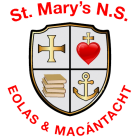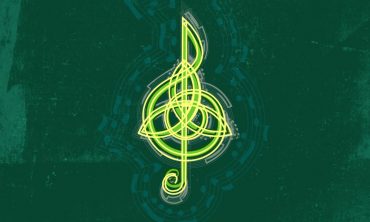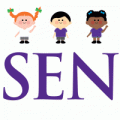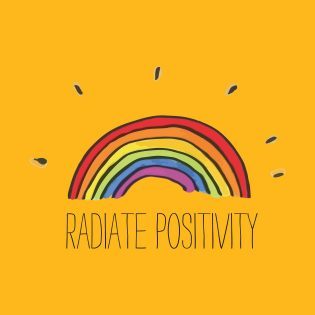Dear Parent/Guardian,
Happy new year. I hope you and your family had a lovely Christmas break and we look forward to welcoming our pupils back tomorrow.
Please find HSE information below that was sent to schools today to be shared with parents & staff.
Infection prevention and Control Measures:
1) Before attending school:
Symptoms – Please be aware that pupils/staff do not attend school if they have any symptoms of Covid-19 infection.
Symptom profiles are available here [https://www2.hse.ie/conditions/covid19/symptoms/overview/]. Parents are advised to take a precautionary approach, particularly for children less able to articulate their symptoms, that if a child appears unwell, observe them at home and contact their GP as appropriate.
Close contacts – If staff/pupils have been told by the HSE services that they are a close contact of a case of Covid-19, they need to adhere to the advice on the HSE website in relation to restricted movements and testing. Children under 13 years who are household close contacts must restrict their movements for 14 days and they are offered PCR testing at day 0 and day 10. On receipt of a day 10 not-detected PCR test result, they may exit restricted movements.
It is important that anyone who has been identified as a close contact, is very aware of COVID-19 symptoms, and isolate and undergo testing should they develop any symptoms.
2) Re-enforcing general public health messages
In addition to ensuring that staff and children do not attend school if they have any symptoms of Covid-19 infection, please note the importance of abiding by the national public health measures currently in place at all times e.g. vaccination (including boosters), social distancing, use of face masks, hand hygiene, ventilation and minimising social contacts.
With Covid 19 infection levels at the highest since the beginning of this pandemic, we are now, more than ever, relying on each other to act cautiously & responsibly to protect our pupils and staff and keep classes open.
Thanks for your continued support and patience.
Le gach dea ghuí,
Jacinta Jordan
Category: Image, Text, Uncategorized
All our staff at St. Mary’s want to send a special message to all our students and parents this week, as we welcome back some of our students to school. So have a look at our message below…




World Book Day is just around the corner on March 4th.
Mrs. O’Reilly has put together a fantastic group of resources for both our junior (Junior Infants to 2nd Class) and senior (3rd to 6th Class) classes.
To have a look at the resources, click the link below:
Ms Geoghegan has been very busy and with help of family and friends, made these amazing traditional Irish music video tutorials. The videos introduce musical instruments, their appearance, characteristics and sounds. We are then also treated to samples of traditional reels and jigs being played on the instrument in question.
They’re a lovely resource to have and something different to add to our homeschool resources. Enjoy below.
We recognise that for many of our families, children may be facing additional challenges through this period of school closure. Our SEN team have therefore devised the following Padlet to support our families and learners, specifically in SEN – but could be applied to all learners in our school. To visit the Padlet, please click here.
The Padlet include ideas, information, advice and practical support on the following areas:
· Literacy Resources
· Numeracy Resources
· Speech and Language
· Fine and Gross Motor Skills
· Sensory
· Wellbeing
· EAL
· Social Skills
· Regulation Resources
· PEC’s, Visual Schedule and Visual Aids
· Fun Activities
· Supports for Parents
We normally have started our Team Hope Christmas Shoebox Appeal at this point of the year. But like so many things, this year’s appeal will be a little different.

Due to the effects of Covid-19 restrictions, it is not possible to send gift-filled shoeboxes from Ireland this year, so we’re asking everybody within our school community and around Virginia to #TeamUpForTeamHope by donating gift-filled shoeboxes online.
We’re asking people to visit https://www.teamhope.ie/christmas-shoebox-appeal where you can donate. There’s also some really nice activities for families to digitally pack their box and decorate their box before making their donation.
You can do your shoebox any time up until 23rd December but from 9th – 15th November, Team Hope are running the Christmas Shoebox Appeal Week. We will be celebrating and sharing awareness about the appeal that week in our school.
Although this year may be different, the need for shoebox gifts is more important than ever. Help us spread the word and continue to bring joy to children affected by poverty. Each gift-filled shoebox is €20.
These donations will allow Team Hope’s network of local partners in Africa and Eastern Europe to purchase items for shoeboxes, which will then be delivered straight into the hands of children affected by poverty. Often these shoeboxes are the only gift that a child will receive at Christmas and the joy that they deliver is incredible.
Have a look at the video below to find our more about the appeal and what it means to those it serves.
As today was supposed to be our last day in school this school year, we’ve put together a short video to celebrate the great work, resilience and enthusiastic nature of our students and also everyone in our school community. This year has certainly been strange, demanding and quite difficult but we have come together (from a distance!) and overcome so many of the challenges the pandemic set us. Well done, everyone and we can’t wait to see everyone again soon.
Please do not share the below video via social media. It will always be available on this page.
Category: Image, Uncategorized, Video
You truly are an awesome group of pupils. We’ve had an amazing response to our Positivity Poster activity throughout the school in the last 2 weeks. We asked you to create a poster displaying a positive message to reflect how positive and resilient we have all been in these last 3 months during this strange time.
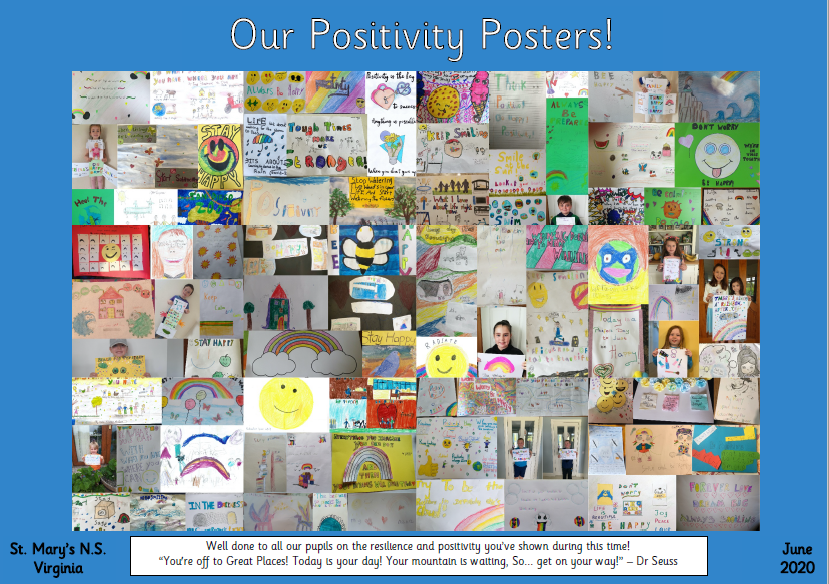
See if you can see your poster above or below. We will add all individual posters to our Activity Gallery in the coming days.

We’ve been so impressed with our pupils’ positivity and resilience during this challenging time. To celebrate this, we’re asking all our pupils to create a ‘Poster of Positivity’. We’d really love to get as many entries as possible as the final product would make a lovely end-of-year keepsake that we could put together and display here on the website and our class blog pages.
Your poster could contain a positive message, slogan or quote and a picture to go with it – something that makes you smile. It could contain drawings of things, activities or people that have brought you happiness during this time. We’ve included some sample slogans you could use below but feel free to make up your own of course! Be as creative as you’d like.
Please send us a photo or scan of the poster to your class teachers at the usual addresses by Friday 19th June.
Junior Infants – juniorinfantsteachers@virginians.ie
Senior Infants – seniorinfantsteachers@virginians.ie
1st Class – 1stclassteachers@virginians.ie
2nd Class – 2ndclassteachers@virginians.ie
3rd Class – 3rdclassteachers@virginians.ie
4th Class – 4thclassteachers@virginians.ie
5th Class – 5thclassteachers@virginisns.ie
6th Class – 6thclassteachers@virginians.ie
The DEN – denteacher@virginians.ie
Every class will be putting their posters together to make one big collage of positivity that truly represents how strong and adaptable our fantastic pupils are! We look forward to seeing your entries.
Sample slogans and quotes for your poster:
- Keep smiling!
- Keep calm and carry on.
- Difficult roads often lead to beautiful places.
- “Don’t let what you can’t do stop you from doing what you can do.” – John Wooden
- “Do what you can, with what you have, where you are.” – Theodore Roosevelt
- “Life isn’t about waiting for the storm to pass. It’s about learning how to dance in the rain.” – Vivian Greene